Backing up saved files in ComicGlass
Files saved in ComicGlass cannot be backed up using iTunes or iCloud.
(As per Apple guidelines, re-downloadable content is unable to be backed up using the above applications.)
Please backup any necessary files using the backup function provided within ComicGlass.
(As per Apple guidelines, re-downloadable content is unable to be backed up using the above applications.)
Please backup any necessary files using the backup function provided within ComicGlass.
How to use the backup function
- Install and start up the ComicGlass BackupServer on your computer.
- After starting up the ComicGlass SyncServer, tap on the Download button within the ComicGlass toolbar.
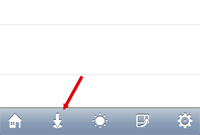
- On the File Import screen, tap on 'Sync&Backup'.

- Any ComicGlass BackupServers on the network will automatically be detected. Tap on the server you wish to connect to.
In the event that no Host appears, check your Network Settings.
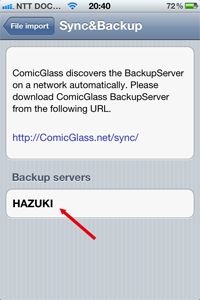
- Select the relevant function.
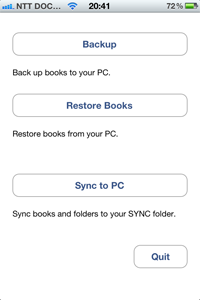
- "Backup"...Backs up any books and settings saved in ComicGlass to your computer.
- "Restore"...Restores any backed up books and settings in ComicGlass. Pre-existing files in ComicGlass will not be deleted.
- "Sync"....Transfers the contents of your computer's Sync folder to ComicGlass. Pre-existing files in ComicGlass will not be deleted.
ArinkoSoft