How to transfer files?
Introduction
There are the following 3 methods to transfer files to your iPone/iPod/iPad.
- Using iTunes.(via USB)
- Using SMB/CIFS File-sharing (via Wireless LAN)
- Using ComicGlass MediaServer (via Wireless LAN)
1. Using iTunes
Since the following methods requires iOS3.2 or higher, please use Wi-Fi if your os is another version.
- Connect your iPhone/iPod/iPad to your computer,and start iTunes.
- Click on “Apps” tab.
- Select “ComicGlass” in the “File Sharing-Apps” at the bottom of the screen.
- Click on “Add…” button.
- Select file.
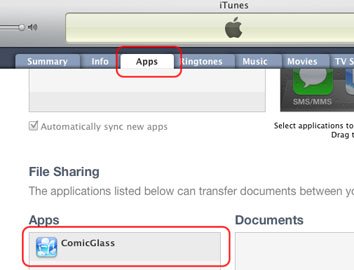
(If you want to remove files, type delete key on your keyboard)
2. Using SMB/CIFS File-sharing(via Wireless LAN)
ComicGlass support SMB/CIFS File-sharing (known for Windows file sharing).
MacOSX
- Open Sharing preferences
- Select folders to share
- Set Option for Windows user
Windows(WindowsXP,Vista,7,8)
- Right-click on the folder that you wish the share and select “Properties”
- Select the tab “Sharing” and click on “Advanced Sharing…”
- Tick the box “Share this folder”
3. Using ComicGlass MediaServer(via Wireless LAN)
MacOSX
- Please download the Windows application that is a simple http server for ComicGlass.
- Click here to find more details.
Windows(WindowsXP,Vista,7)
- Please download the Windows application that is a simple http server for ComicGlass.
- Click here to find more details.
For any OS – Set up HTTPD(For the experienced)
- Please set up your httpd to create indexs.(that is hyper link to zip files)
- Please encode the file name with UTF-8 and URL encode, if you use non ascii characters.
